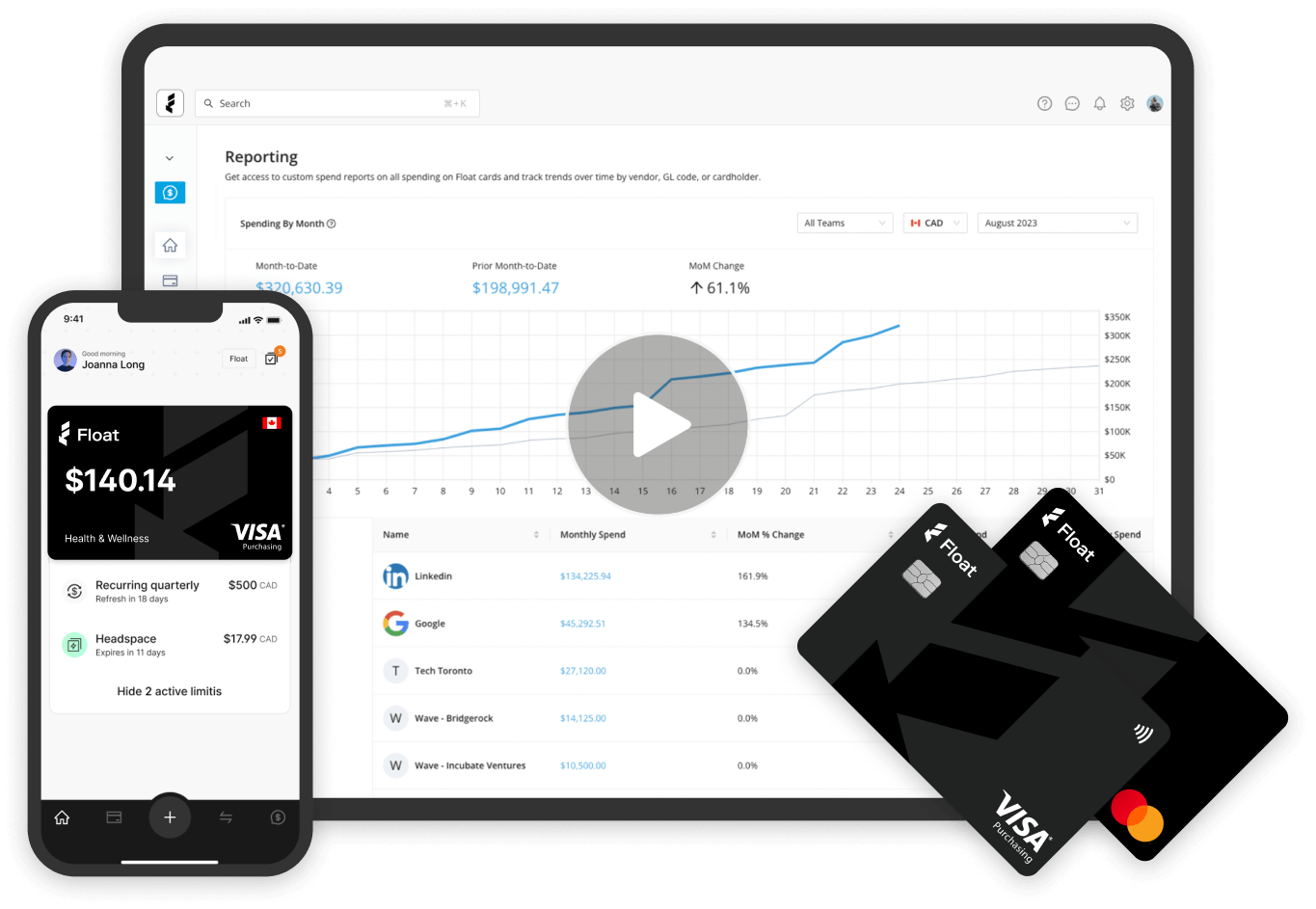Product Education
Pay Your Bills on Float with Bill Pay
The 3 Top Takeaways from the “More Ways to Pay in Float” Bill Pay Webinar
November 8, 2024
Are manual bill payments and multi-platform juggling holding back your finance team’s efficiency? Float’s Bill Pay feature was created to solve exactly these issues—streamlining the process of managing some of your largest business expenses all in one intuitive platform.
In our recent webinar, Thomas Kwon, Head of Finance at CentML, shared insights on how Float’s Bill Pay transformed his team’s workflows. Here’s a quick recap of the highlights:
Centralized Bill Payments for Seamless Financial Operations
Thomas, a longtime Float user, introduced Bill Pay to CentML to streamline their non-payroll spending. Having used other bill payment tools, he found Float’s approach to be more integrated and flexible, which was a game-changer for his team. Unlike other platforms, Float supports direct integration with single sign-on (SSO), making it easy to manage employee access securely in one place.
Increased Flexibility and Time Savings
Float’s Bill Pay offers customizable approval workflows beyond what many tools provide. Unlike other tools, Float fully supports his spending policies vs. needing to modify his policies due to constraints from their financial systems. As Thomas noted, unlike Plooto’s limited approval by amount, Float’s flexible approval options align more closely with his organization’s needs. It also simplifies accounting by letting users categorize bills directly to balance sheet accounts, avoiding the hassle of clearing accounts.
Get Answers to All Your Bill Pay Questions
Float understands that each organization’s billing needs are unique. From integration with accounting systems to approval permissions and securely storing vendor details, we cover it all. Our webinar addresses frequent questions on everything from limits on payment amounts and tax handling to specifics like wire fees, payment notes, and syncing with QuickBooks and Xero. Watch the webinar recording or explore our FAQ section to find the answers that will help you maximize Bill Pay’s potential for your team.
Missed the webinar? Watch the full session here and discover how Float’s Bill Pay can help your team save time, streamline workflows, and gain total control over corporate spending.
Written by
All the resources

Cash Flow Optimization
Working Capital Management for Controllers: Optimize Cash Flow with Corporate Cards
Let's explore how controllers can use corporate cards to strengthen cash flow, improve operational control and support smarter financial decision-making
Read More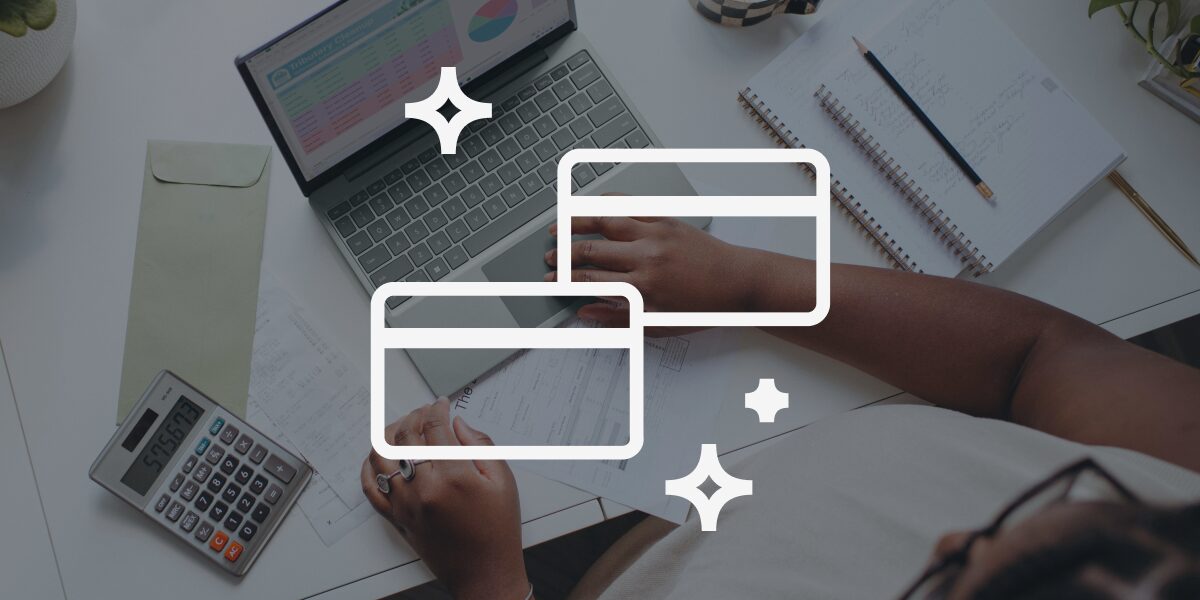
Corporate Cards
Sole Proprietor Corporate Cards: Business Credit Solutions for Single-Owner Companies
Let's explore the best sole proprietor corporate cards to give you the business finance access you need at any size.
Read More
Corporate Cards
Corporate Card Misuse Prevention: 2026 Control Strategies for Canadian Businesses
Corporate cards can be a powerful tool—if you set the right guardrails from the start. Here's what you need to
Read More