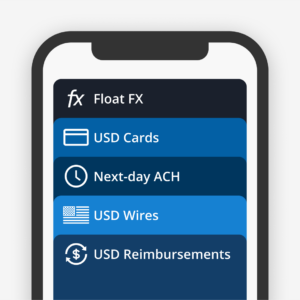Product Education
New! Float SAML SSO Login
Set up SAML Single-Sign On for improved account security with Float.
September 27, 2022

Account security is vital for companies who are giving their teams access to software that contains valuable company information. For any organization, it’s important for team members to have the tools they need to perform their jobs on a daily basis. At the same time, it can be difficult to keep track of accounts, ensure employees are using secure passwords, and verify that account access isn’t being shared with others.
At Float, account security for our customers is one of our biggest priorities. That’s why we’re excited to offer SAML SSO login for our Professional Plan members, and multi-factor authentication for all Float customers.
What is SAML SSO?
User management can be a headache, especially for large companies or those who are scaling. The reality is, employees come and go and keeping track of accounts and logins can be quite difficult – not to mention, it poses a security risk too.
SAML enables Single Sign-On (SSO) and provides increased security and convenience for companies by allowing for just one set of secure login credentials across platforms, including Float. SAML works by passing information about users, logins, and attributes between the service providers and identity providers (iDp) including Azure, Okta, Auth0, and OneLogin.
For Professional Plan members, Float uses SAML to securely pass authentication and authorization from your identity provider to Float for a secure Single Sign-On experience!
The Benefits 🤩
Employee onboarding or offboarding 👋🏼
IT and security teams can seamlessly manage users in the organization.
Greater convenience 👍🏼
Employees only need to sign into one platform. No need to remember multiple usernames and passwords!
Increased security 👀
SAML SSO is one of the most secure ways to enable account access for companies and teams.
We’ve got more tech acronyms for you!
Have you heard of MFA? No? 🤷🏼♂️ Well hear us out! Multi-factor authentication (MFA) provides basic authentication for your company’s team. It works to improve account security and prevent unauthorized login attempts by requiring an additional “factor” to verify that the person logging in is really who they say they are. 🧐
This can include a text message with a unique code or a one-time-password (OTP) issued by a third party authenticator app such as Google Authenticator.
The Key Benefit: Increased Security
By adding an additional checkpoint for a user login, you protect the company from hackers getting access through compromised passwords.
Here’s how it works ⬇️
To set up SAML SSO
SAML SSO is available to Professional Plan members. (Not yet on our Professional Plan? Upgrading is easy! Just contact our Support team and we’ll walk you through the process of coming to the Professional side.)
- Head to your Settings page and click “Account Security”. From here, you’ll be asked to enter your identity provider’s information and connect to Float.
- Visit our Help Centre for more detailed instructions on setting up SAML SSO.
To set up MFA
Did you know MFA is available to all Float customers?! Here’s how you can enable it:
- Go to your company “Settings” page and click “Account Security”. From there you can configure your login policies with our MFA settings.
- Once enabled, the next time your team logs into Float, they will be prompted to set up MFA and choose either text or OTP as their second factor for login security.
- After that is complete, they will be prompted to enter their one-time code or password.
- Visit our Help Centre for more information on setting up MFA.
At Float, we’re bringing you one step closer to smarter, more secure spend management. 👊🏼 If you have any questions about enabling SAML SSO or MFA, we’re a click away!
Written by
All the resources

Corporate Cards
How to Control Employee Spending: 5 Tips for Finance Teams
Employee spending out of control? These five tips for finance teams will help you control employee spending with ease, without
Read More
Corporate Cards
Corporate Card Alternatives: Comparing Your Options in 2025
Are your outdated cards slowing you down financially? Corporate card alternatives might be what will free you up — time-wise
Read More
Corporate Cards
No Annual Fee Business Credit Cards: A Smarter Way to Manage Spend
You don't need to be saddled by hefty annual fees to get the most benefits from your business cards. Here's
Read More