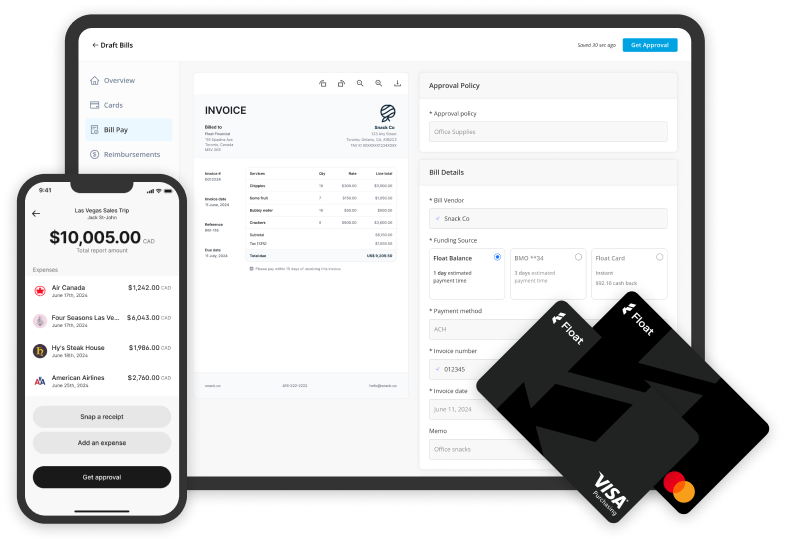Canadian Businesses Can Easily Create Invoices in Minutes with Our Free Tool
Create Professional Invoices in Seconds Branded for your Business – No Fees, No Hassle
Generate your invoice for free
Generate your invoice for free, speed up payments, and streamline your bookkeeping effortlessly.
How to Use Float’s Invoice Maker
1. Enter Your Business and Client Details: Fill in your company name, contact information, and your client’s details to personalize the invoice.
2. Add Items or Services: List the products or services provided, including descriptions, quantities, and prices. The tool will automatically calculate totals for you.
3. Download and Send: Once complete, download your professional invoice as a PDF and send it to your client via email or preferred method.
This makes invoicing fast, simple, and hassle-free! If you have any questions reach out to support@floatcard.com.
Invoice Basics
How to Create an Invoice?
Choose an Invoicing Method:
- Manual Creation: Use word processors or spreadsheet software to design invoices.
- Invoicing Software: Opt for specialized invoicing tools that offer templates and automation features.
Design a Professional Layout:
- Incorporate your company logo and branding elements.
- Ensure clarity and readability with a clean design.
Include Essential Information:
- Applicable taxes, discounts, and total amount due.
- Your business name, address, and contact details.
- Client’s name and contact information.
- Unique invoice number for tracking.
- Invoice date and payment due date.
- Detailed list of products or services provided.
What to include in an Invoice?
Header:
- The word “Invoice” prominently displayed.
- Your company logo and contact information.
Invoice Details:
- Invoice number.
- Invoice date and payment due date.
Client Information:
- Client’s name, address, and contact details.
Itemized List of Services or Products:
- Description, quantity, unit price, and total for each item.
Totals & Payment Terms:
- Subtotal, taxes, discounts, and grand total.
- Accepted payment methods and any late payment fees.
Payment Details:
- Include easy to access information for how to make the payment. This can significantly speed up the process of receiving your money from the customer.
- Can’t find your Bank Credentials? Use our Free Tool to find Transit, Branch and Institution numbers in Canada.
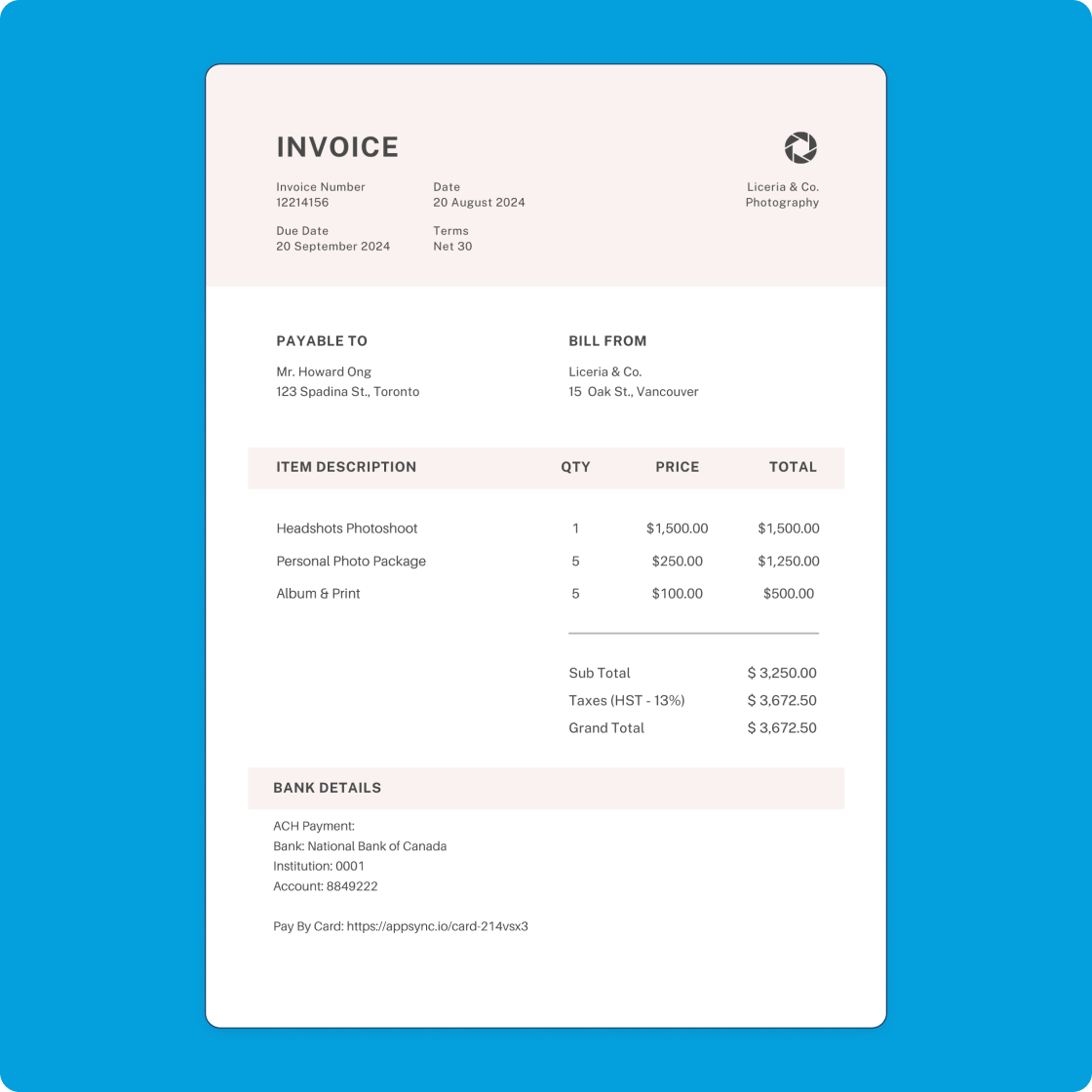
All Your Questions Answered
An invoice is a document that itemizes and records a transaction between a supplier and a buyer, detailing the products or services provided and the amount owed.
How do I number my invoices?
Common terms include “Net 30” (payment due in 30 days), “Due on receipt,” or specific due dates. Clearly state any late fees or early payment discounts.
Yes, electronic invoicing is efficient and widely accepted. Sending invoices via email or through invoicing platforms can expedite the payment process.
Send polite reminders promptly after the due date. If payment is still not received, consider reaching out directly to discuss any issues.
Include applicable taxes based on your local regulations and the nature of the goods or services provided. Ensure you are compliant with tax laws in your jurisdiction.
Use a consistent layout with your company branding, ensure all information is accurate, and proofread for any errors before sending.