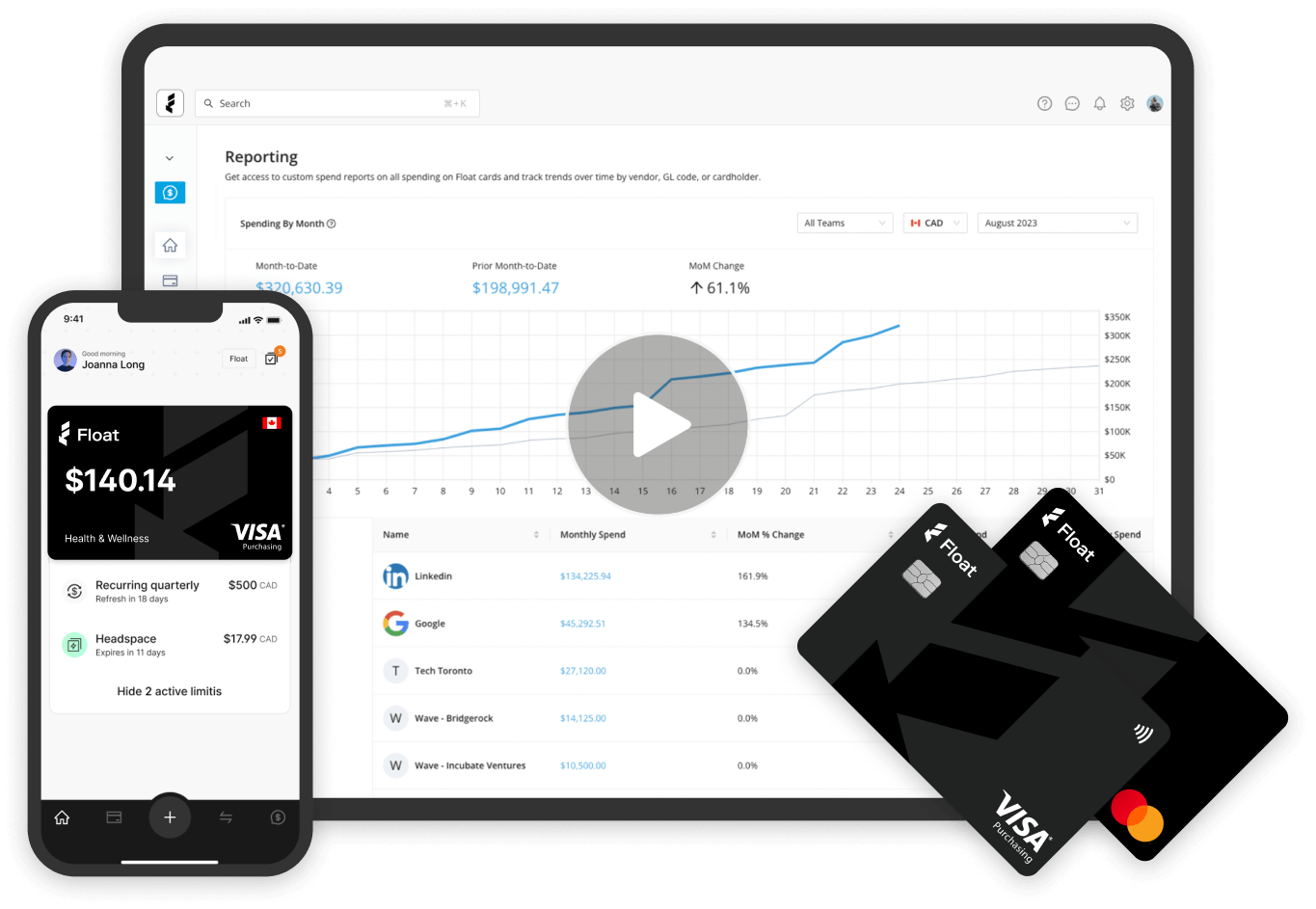Product Education
Get Fast Transfers to Float
Reliable access to funds in Float with fast one business day transfers.
October 23, 2024
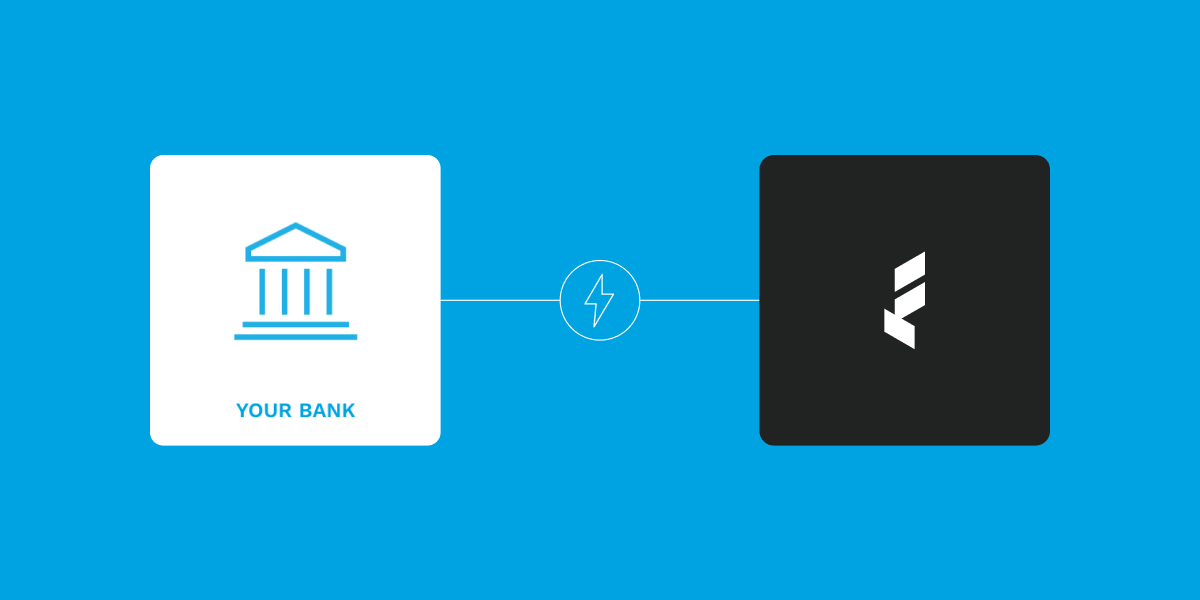
Whether you’re a startup, small business, or established firm, cash flow is the lifeblood of your business. Optimizing money in and out of the company to keep cash on hand for key expenses is often top of mind for business leaders and finance teams.
That’s why we introduced Fast Funding – 1-business-day transfers when moving money to Float.
In Canada, where bank transfers typically take a minimum of three business days to reach their destination, Fast Transfers go beyond the status quo to bring customers reliable access to the funds they need to spend for their companies. Transfers to Float are fast-tracked to quickly access available funds, so your team doesn’t have to worry about interruptions to spend.
How it Works ⚙️
1. Connect your bank account(s)
The first step to becoming eligible for Fast Transfers is connecting to your bank(s) in Float’s Banking Hub. Once connected, customers will automatically be reviewed on the basis of each account type (CAD or USD) to see if they qualify for accelerated transfers to Float. If eligible, you’ll be notified by email and in-app to swiftly transition to Fast Funding.
2. Fund Your Float Account
Once you qualify for Fast Transfers, all of your transfers will be eligible for a one business day transfer time. Once you initiate a transfer we’ll confirm if the transfer qualified for an accelerated payout and when the estimated arrival date is.
3. Stay Eligible
Float uses your secure banking connection to assess your good standing for Fast Transfers. This connection refreshes monthly. To stay eligible for accelerated transfers, simply keep your bank connection up-to-date and respond to any prompts to refresh your connection in the Banking Hub.
Earn 4% on Your Transfers
When you transfer funds to your Float account you earn 4% interest on your cash balance (from the first dollar). That’s better-than-bank rates with no lockups or penalties to withdraw your funds. That means you can choose to spend your earnings on your Float cards or withdraw your funds at any time if you need to.
Curious to know how much your business could earn with Float’s high-interest yield accounts? Use our Earnings Calculator to estimate your annual savings.
Put Float into Action 🎬
For a quick demo on all things Fund Management in Float, you can watch this video from our Product team.
If you’re an existing customer who hasn’t used Fast Funding yet, head over to your Banking Hub and connect to your bank account(s) to see if you’re eligible. Not a customer yet and want to learn more about Fast Funding or earning a 4% return with Float Yield? Our sales team is happy to chat. Book a demo or get started directly today.
All the resources

Industry Insights
Canada’s Crossroads: Why Now is the Moment to Move from Defensive to Intentional Growth
Float's 2025 report on Canadian business shows modest growth, rising costs and shrinking reserves. Find out exactly what the data
Read More
Expense Management
Controller Month-End Close Automation: Streamline Financial Reporting
Controllers, this one's for you. Let's talk about how how automating month-end close helps you move faster without sacrificing accuracy.
Read More
Corporate Cards
Corporate Card Program Implementation: Complete Management Guide
Ready to implement a corporate card program? This is where to start.
Read More